Intrams naaa ~!!! Yess ,.. Goo~! Goo ~! GREEN TEAM..
HAHA :D
Wednesday, August 31, 2011
Assignment :
Assignment :
MS Office - Open Office
MS Word Writer (.odd) .docx
MS Excel Calc (.ods) .x/s
MS Excel Calc (.ods) .x/s
MS Paint Draw (.odg) .jpg
MS Powerpoint Impress (.odp) .ppt
MS Publisher Base (.odb) .dbs
Assignment
Assignment :
Student - It can help them in studying. It helps them in their assignments.
Teacher- As well as teachers it can help them in their works. By making their works easier. Like when their do not know what they will discuss the next morning.They will search on computer.
Doctor - As well as teachers it can help them in their works. By making their works easier.Like in their studies when they do not know they reasearch about it.
Assignment
Justine Aeina Biag
I-Diamond
ASSIGNMENT:
Page74.
Do you understand? Explain why computer components we have just discussed are called “hardware”.
Answer: Because a computer’s hardware include all physical parts of computer. These are the parts that we can actually see and touch.
Can you prove this? Recall how the hardware components are grouped. Give at least three characteristics common to each group.
Answer: CPU
Main Storage- This is an section in the CPU that holds instructions,data,and intermediate and final results during processing.
Arithmetic Logic Unit (ALU)- It is the part of the CPU that performs mathematical operations and logical comparisons and divisions.
Control Unit (CU)-It is the part of CPU that directs the sequence of operations and controls the action of the various units by electrical signals. The control unit receives instructions from software or computer programs and executes them.
STORAGE:
Primary Storage- It accepts program statements, transfers information from an input device to an output device. The storage of CPU is divided into four areas:
1. Input Storage- Receives incoming data from processing.
2. Output Storage- Holds processed information.
3. Program Storage- Stores programs statements fed to the machine.
4. Working Storage- Retains semi- processed data or data being processed.
INPUT Devices:
1. Microphone- This is a voice and sound input device that allows your voice to be recorded into a processed by the computer.
2. Scanner- This is a computer input device that copies images and texts on a piece of paper and converts them to a digital signal that the computer can store and process.
3. CD ROM/-ROM Drive- It is a component that reads and records data in CD’s and DVD’s.
OUTPUT Devices:
1. Printer- It is a computer output device that produces printed copies of documents and other data in paper.
2. Speaker- It is a device that makes sounds, clips, and any audio materials be heard.
3. Monitor- It is a visual device that displays the information, commands, and actions that you command your computer to process.
ASSESSING YOUR LEARNING:
CPU- LCD,ALU, CU
STORAGE- Cache Memory, PROM, EPROM
INPUT- AVR, Mouse, Scanner
OUTPUT- Data projector, Printer, Mouse
Page 78.
Do you understand? Differentiate software from hardware.
Hardware- It includes all the physical parts of the computer.These are the parts that we can actually see and touch. Hardware is a general term for the physical artifacts of a Technology. It may also mean the physical components of a computer system , in the form of computer hardware.
Software- Are the programs that make a computer run. Contrary to the hardware, software are the intangible pats of a computer. They are sets of instructions which tell the computer what to do to come up with the desire result.
Can you prove this?
1.Because it is also important to people. For their needs.
2.Beacause it helps them in their tasks.
3. To transfer their tasks to other memory.
ASSESING YOUR LEARNING.
Software: Google- Because it helps me to do my assignments and I use it for researching my assignments or projects. And to do my assignments faster and easier.
2.Software:
A. Google – it is important to students because it helps them to do their homeworks when they didn’t know the answer, they go to Google and research it.
B. Facebook – it helps them to communicate with their classmates when they didn’t know their doing. And to communicate with their family.
C. Blog- it is used for doing their assignments.
Summary of Lesson 5.
COMPUTER SOFTWARE:
What are software?
Software are the programs that make the computer run. These are vital parts of a computer because they provide sets of instructions which the computer follows to produce your desired output.
Windows operating system are example of a software.
There are 2 types of software.
System Software-
These are the programs that work without your intervention. They automatically open once you boot your computer.
Application Software- Are the programs installed in a computer. These enable you to do different tasks like typing, making some presentations, editing pictures and surfing the net.
Some of the following are the most common application software:
Word Processors- These are used in creating letters, memos, reports, and other write ups.
Electronic Spreadsheet- These are the software that equipped with rows and columns where data may be entered and processed automatically.
These are some; Database Programs, Multimedia, Desktop and Image editing software, Entertainment Software, Anti- Virus Utilities, Engineering tools, Network and Communicating Software.
The following are some of the 2 most common system software:
Microsoft Windows XP- This is an operating system made by Microsoft for desktop, computers and laptops which are commonly found in homes and schools.
Microsoft Vista- Also made by Microsoft, this is more advanced than Windows XP. It has been enhanced with different features and is equipped with some changes.
Tuesday, August 9, 2011
Monday, July 25, 2011
History of Computers and Types of Computers
History of Computers:
The development of the modern day computer was the result of advances in technologies and man's need to quantify. Papyrus helped early man to record language and numbers. The abacus was one of the first counting machines..
Some of the earlier mechanical counting machines lacked the technology to make the design work. For instance, some had parts made of wood prior to metal manipulation and manufacturing. Imagine the wear on wooden gears. This history of computers site includes the names of early pioneers of math and computing and links to related sites about the History of Computers, for further study. This site would be a good Web adjunct to accompany any book on the History of Computers or Introduction to Computers. The "H" Section includes a link to the History of the Web Beginning at CERN which includes Bibliography and Related Links. Hitmill.com strives to always include related links for a broader educational experience. The material was originally divided into Part 1 & Part 2.
The first computers were people! That is, electronic computers (and the earlier mechanical computers) were given this name because they performed the work that had previously been assigned to people. "Computer" was originally a job title: it was used to describe those human beings (predominantly women) whose job it was to perform the repetitive calculations required to compute such things as navigational tables, tide charts, and planetary positions for astronomical almanacs. Imagine you had a job where hour after hour, day after day, you were to do nothing but compute multiplications. Boredom would quickly set in, leading to carelessness, leading to mistakes. And even on your best days you wouldn't be producing answers very fast.
A computer is one of the most brilliant inventions of mankind. Thanks to the computer technology, we were able to achieve an efficient storage and processing of data; we could rest our brains by employing computer memory capacities for storage of the information. Owing to computers, we have been able speed up daily work, carry out critical transactions and achieve accuracy and precision in work output. The computers of the earlier years were of the size of a large room and were required to consume huge amounts of electric power. However, with the advancing technology, computers have shrunk to the size of a small watch. Depending on the processing powers and sizes of computers, they have been classified under various types. Let us look at the classification of computers.
 Different types of Computers
Different types of Computers
Based on the operational principle of computers, they are categorized as analog computers and hybrid computers.
Analog Computers: These are almost extinct today. These are different from a digital computer because an analog computer can perform several mathematical operations simultaneously. It uses continuous variables for mathematical operations and utilizes mechanical or electrical energy.
Hybrid Computers: These computers are a combination of both digital and analog computers. In this type of computers, the digital segments perform process control by conversion of analog signals to digital ones.
Following are some of the other important types of computers.
Mainframe Computers: Large organizations use mainframes for highly critical applications such as bulk data processing and ERP. Most of the mainframe computers have the capacities to host multiple operating systems and operate as a number of virtual machines and can thus substitute for several small servers.
Microcomputers: A computer with a microprocessor and its central processing unit is known as a microcomputer. They do not occupy space as much as mainframes. When supplemented with a keyboard and a mouse, microcomputers can be called as personal computers. A monitor, a keyboard and other similar input output devices, computer memory in the form of RAM and a power supply unit come packaged in a microcomputer. These computers can fit on desks or tables and serve as the best choices for single-user tasks.
 Personal computercomes from a variety of forms such as desktops, laptops and personal digital assistants. Let us look at each of these types of computers.
Personal computercomes from a variety of forms such as desktops, laptops and personal digital assistants. Let us look at each of these types of computers.
A desktop is intended to be used on a single location. The spare parts of a desktop computer are readily available at relative lower costs. Power consumption is not as critical as that in laptops. Desktops are widely popular for daily use in workplaces and households.
Desktop Computers
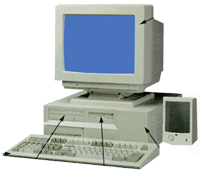 Desktop computers in general are designed primarily for use at a desk. Because they are stationary during their life desktop computers are typically very powerful compared to other types of computers such as a laptop.
Desktop computers in general are designed primarily for use at a desk. Because they are stationary during their life desktop computers are typically very powerful compared to other types of computers such as a laptop.
The typical desktop computer is loaded with powerful components because size isn't too much of an issue. In contrast a laptop requires components to have been shrunk tremendously for functionality, and in the computer world bigger is often better when it comes to sheer speed.
Desktop computers in the most general terms are made up of separate components including the system unit, monitor, keyboard, mouse, and speakers. The system unit is the most important piece for it contains the guts and brains of the computer system.
Laptops:Similar in operation to desktops, laptop computers are miniaturized and optimized for mobile use. Laptops run on a single battery or an external adapter that charges the computer batteries. They are enabled with an inbuilt keyboard, touch pad acting as a mouse and a liquid crystal display. Its portability and capacity to operate on battery power have served as a boon for mobile users.
Laptop Computers
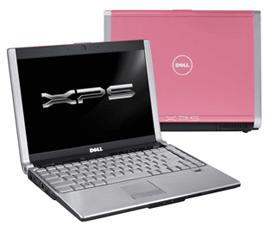 Laptop computers are lightweight mobile PCs that contain thin screens and tiny frames. They are also often called notebook computers too because of their small size.
Laptop computers are lightweight mobile PCs that contain thin screens and tiny frames. They are also often called notebook computers too because of their small size.
When looking at the types of computers laptops can pretty much do what a desktop PC can, though because of its smaller nature it isn't going to be as powerful as a full fledged desktop and thus will have some limitations.
Despite a minor limitation in the processing power department, which I should mention only really hinders the crazy power user, a laptop computer effortlessly can operate on batteries allowing you to be able to literally take one anywhere. Take it to the local StarBucks, your neighbors, on vacation, or even to the beach.
On a physical level a laptop unlike a desktop combines the internal hardware components, screen, and keyboard in a single case. Fold the screen down over the keyboard when not in use, drop it in your laptop bag, and your off to your favorite destination. Try that with a desktop, we dare you!
Personal Digital Assistants (PDAs)or Handheld Computers: It is a handheld computer and popularly known as a palmtop. It has a touch screen and a memory card for storage of data. PDAs can also be effectively used as portable audio players, web browsers and smart phones. Most of them can access the Internet by means of Bluetooth or Wi-Fi communication.
The smallest types of computers are handhelds. You may also hear someone call one a personal digital assistant (PDA), or pocket computer.
Handheld computer systems are battery powered and small enough to carry pretty much anywhere you please.
Handheld Computers
The smallest types of computers are handhelds. You may also hear someone call one a personal digital assistant (PDA), or pocket computer.
Handheld computer systems are battery powered and small enough to carry pretty much anywhere you please.
Pocket computers because of their absolute tiny frame are not nearly as powerful as desktop or laptop computers, but they are powerful enough in their own right to tackle plenty of computing chores.
They are great for the business man or even the busy housewife who likes to stay highly organized. PDA's are awesome for storing addresses, your friends, family, and co workers phone numbers, scheduling appointments, and even playing the occasional bathroom break game.
Some handhelds including the IPhone have more advanced capabilities including making telephone calls, accessing the Internet, and more. Some handhelds have mini thumb touch keyboards, and others handhelds have touch screens that you use with your finger or a pen like tool called a stylus.
Minicomputers: In terms of size and processing capacity, minicomputers lie in between mainframes and microcomputers. Minicomputers are also called mid-range systems or workstations. The term began to be popularly used in the 1960s to refer to relatively smaller third generation computers. They took up the space that would be needed for a refrigerator or two and used transistor and core memory technologies. The 12-bit PDP-8 minicomputer of the Digital Equipment Corporation was the first successful minicomputer.

Minicomputers is a class of multi-user computers that lies in the middle range of the computing spectrum, in between the largest multi-user systems (mainframe computers) and the smallest single-user systems (microcomputers or personal computers).
Supercomputers: The highly calculation-intensive tasks can be effectively performed by means of supercomputers. Quantum physics, mechanics, weather forecasting, molecular theory are best studied by means of supercomputers. Their ability of parallel processing and their well-designed memory hierarchy give the supercomputers, large transaction processing powers.

Wearable Computers: A record-setting step in the evolution of computers was the creation of wearable computers. These computers can be worn on the body and are often used in the study of behavior modeling and human health. Military and health professionals have incorporated wearable computers into their daily routine, as a part of such studies. When the users’ hands and sensory organs are engaged in other activities, wearable computers are of great help in tracking human actions. Wearable computers are consistently in operation as they do not have to be turned on and off and are constantly interacting with the user.

These were some of the different types of computers available today. Looking at the rate of the advancement in technology, we can definitely look forward to many more types of computers in the near future.
Tablet PC's
Tablet PCs are unique types of computers. Like a laptop they are mobile computers which allow you the freedom to take them with you out and about.
Like some handhelds the typical Tablet PC functions using a touch screen. On the left you will see a common tablet PC model.
The most unique feature with a tablet PC's is that you have the ability to write on one electronically using a special pen called a tablet pen. For example you can draw pictures, control the cursor, or take notes electronically on the screen using the tablet pen.
One cool feature definitely worth mentioning about tablet PC's are that they include software which has the ability to convert your handwriting into typed text. Sometimes it works great, other times it is iffy, though in a short period of time all but the sloppiest writers will have adjusted their writing style a bit to where the handwriting text recognition software works wonders.
The development of the modern day computer was the result of advances in technologies and man's need to quantify. Papyrus helped early man to record language and numbers. The abacus was one of the first counting machines..
Some of the earlier mechanical counting machines lacked the technology to make the design work. For instance, some had parts made of wood prior to metal manipulation and manufacturing. Imagine the wear on wooden gears. This history of computers site includes the names of early pioneers of math and computing and links to related sites about the History of Computers, for further study. This site would be a good Web adjunct to accompany any book on the History of Computers or Introduction to Computers. The "H" Section includes a link to the History of the Web Beginning at CERN which includes Bibliography and Related Links. Hitmill.com strives to always include related links for a broader educational experience. The material was originally divided into Part 1 & Part 2.
The first computers were people! That is, electronic computers (and the earlier mechanical computers) were given this name because they performed the work that had previously been assigned to people. "Computer" was originally a job title: it was used to describe those human beings (predominantly women) whose job it was to perform the repetitive calculations required to compute such things as navigational tables, tide charts, and planetary positions for astronomical almanacs. Imagine you had a job where hour after hour, day after day, you were to do nothing but compute multiplications. Boredom would quickly set in, leading to carelessness, leading to mistakes. And even on your best days you wouldn't be producing answers very fast.
A computer is one of the most brilliant inventions of mankind. Thanks to the computer technology, we were able to achieve an efficient storage and processing of data; we could rest our brains by employing computer memory capacities for storage of the information. Owing to computers, we have been able speed up daily work, carry out critical transactions and achieve accuracy and precision in work output. The computers of the earlier years were of the size of a large room and were required to consume huge amounts of electric power. However, with the advancing technology, computers have shrunk to the size of a small watch. Depending on the processing powers and sizes of computers, they have been classified under various types. Let us look at the classification of computers.
 Different types of Computers
Different types of ComputersBased on the operational principle of computers, they are categorized as analog computers and hybrid computers.
Analog Computers: These are almost extinct today. These are different from a digital computer because an analog computer can perform several mathematical operations simultaneously. It uses continuous variables for mathematical operations and utilizes mechanical or electrical energy.
Hybrid Computers: These computers are a combination of both digital and analog computers. In this type of computers, the digital segments perform process control by conversion of analog signals to digital ones.
Following are some of the other important types of computers.
Mainframe Computers: Large organizations use mainframes for highly critical applications such as bulk data processing and ERP. Most of the mainframe computers have the capacities to host multiple operating systems and operate as a number of virtual machines and can thus substitute for several small servers.
Microcomputers: A computer with a microprocessor and its central processing unit is known as a microcomputer. They do not occupy space as much as mainframes. When supplemented with a keyboard and a mouse, microcomputers can be called as personal computers. A monitor, a keyboard and other similar input output devices, computer memory in the form of RAM and a power supply unit come packaged in a microcomputer. These computers can fit on desks or tables and serve as the best choices for single-user tasks.
 Personal computercomes from a variety of forms such as desktops, laptops and personal digital assistants. Let us look at each of these types of computers.
Personal computercomes from a variety of forms such as desktops, laptops and personal digital assistants. Let us look at each of these types of computers.Desktop Computers
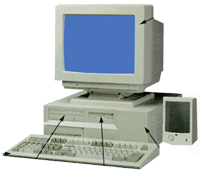 Desktop computers in general are designed primarily for use at a desk. Because they are stationary during their life desktop computers are typically very powerful compared to other types of computers such as a laptop.
Desktop computers in general are designed primarily for use at a desk. Because they are stationary during their life desktop computers are typically very powerful compared to other types of computers such as a laptop.The typical desktop computer is loaded with powerful components because size isn't too much of an issue. In contrast a laptop requires components to have been shrunk tremendously for functionality, and in the computer world bigger is often better when it comes to sheer speed.
Desktop computers in the most general terms are made up of separate components including the system unit, monitor, keyboard, mouse, and speakers. The system unit is the most important piece for it contains the guts and brains of the computer system.
Laptops:Similar in operation to desktops, laptop computers are miniaturized and optimized for mobile use. Laptops run on a single battery or an external adapter that charges the computer batteries. They are enabled with an inbuilt keyboard, touch pad acting as a mouse and a liquid crystal display. Its portability and capacity to operate on battery power have served as a boon for mobile users.
Laptop Computers
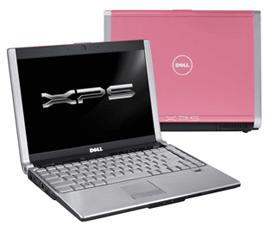 Laptop computers are lightweight mobile PCs that contain thin screens and tiny frames. They are also often called notebook computers too because of their small size.
Laptop computers are lightweight mobile PCs that contain thin screens and tiny frames. They are also often called notebook computers too because of their small size. When looking at the types of computers laptops can pretty much do what a desktop PC can, though because of its smaller nature it isn't going to be as powerful as a full fledged desktop and thus will have some limitations.
Despite a minor limitation in the processing power department, which I should mention only really hinders the crazy power user, a laptop computer effortlessly can operate on batteries allowing you to be able to literally take one anywhere. Take it to the local StarBucks, your neighbors, on vacation, or even to the beach.
On a physical level a laptop unlike a desktop combines the internal hardware components, screen, and keyboard in a single case. Fold the screen down over the keyboard when not in use, drop it in your laptop bag, and your off to your favorite destination. Try that with a desktop, we dare you!
Personal Digital Assistants (PDAs)or Handheld Computers: It is a handheld computer and popularly known as a palmtop. It has a touch screen and a memory card for storage of data. PDAs can also be effectively used as portable audio players, web browsers and smart phones. Most of them can access the Internet by means of Bluetooth or Wi-Fi communication.
The smallest types of computers are handhelds. You may also hear someone call one a personal digital assistant (PDA), or pocket computer.
Handheld computer systems are battery powered and small enough to carry pretty much anywhere you please.
Handheld Computers

The smallest types of computers are handhelds. You may also hear someone call one a personal digital assistant (PDA), or pocket computer.
Handheld computer systems are battery powered and small enough to carry pretty much anywhere you please.
Pocket computers because of their absolute tiny frame are not nearly as powerful as desktop or laptop computers, but they are powerful enough in their own right to tackle plenty of computing chores.
They are great for the business man or even the busy housewife who likes to stay highly organized. PDA's are awesome for storing addresses, your friends, family, and co workers phone numbers, scheduling appointments, and even playing the occasional bathroom break game.
Some handhelds including the IPhone have more advanced capabilities including making telephone calls, accessing the Internet, and more. Some handhelds have mini thumb touch keyboards, and others handhelds have touch screens that you use with your finger or a pen like tool called a stylus.
Minicomputers: In terms of size and processing capacity, minicomputers lie in between mainframes and microcomputers. Minicomputers are also called mid-range systems or workstations. The term began to be popularly used in the 1960s to refer to relatively smaller third generation computers. They took up the space that would be needed for a refrigerator or two and used transistor and core memory technologies. The 12-bit PDP-8 minicomputer of the Digital Equipment Corporation was the first successful minicomputer.

Supercomputers: The highly calculation-intensive tasks can be effectively performed by means of supercomputers. Quantum physics, mechanics, weather forecasting, molecular theory are best studied by means of supercomputers. Their ability of parallel processing and their well-designed memory hierarchy give the supercomputers, large transaction processing powers.

Wearable Computers: A record-setting step in the evolution of computers was the creation of wearable computers. These computers can be worn on the body and are often used in the study of behavior modeling and human health. Military and health professionals have incorporated wearable computers into their daily routine, as a part of such studies. When the users’ hands and sensory organs are engaged in other activities, wearable computers are of great help in tracking human actions. Wearable computers are consistently in operation as they do not have to be turned on and off and are constantly interacting with the user.

These were some of the different types of computers available today. Looking at the rate of the advancement in technology, we can definitely look forward to many more types of computers in the near future.
Tablet PC's

Tablet PCs are unique types of computers. Like a laptop they are mobile computers which allow you the freedom to take them with you out and about.
Like some handhelds the typical Tablet PC functions using a touch screen. On the left you will see a common tablet PC model.
The most unique feature with a tablet PC's is that you have the ability to write on one electronically using a special pen called a tablet pen. For example you can draw pictures, control the cursor, or take notes electronically on the screen using the tablet pen.
One cool feature definitely worth mentioning about tablet PC's are that they include software which has the ability to convert your handwriting into typed text. Sometimes it works great, other times it is iffy, though in a short period of time all but the sloppiest writers will have adjusted their writing style a bit to where the handwriting text recognition software works wonders.
Wednesday, July 6, 2011
Naturalist Intelligence or Nature Smart
Answer : Naturalist Intelligence or Nature Smart
a. cultivate a gaden
b.care for pet
c.reduce and recycle everywhere
I choose this because I like cultivating garden and I like to take care gardens and pets.I also like to recycle things that can be used again.When I am doing nothing I spend my time in caring for our garden or sometimes playing with pets.
a. cultivate a gaden
b.care for pet
c.reduce and recycle everywhere
I choose this because I like cultivating garden and I like to take care gardens and pets.I also like to recycle things that can be used again.When I am doing nothing I spend my time in caring for our garden or sometimes playing with pets.
Friday, June 24, 2011
Local Enterpreneurs

Ben Chan
Ben Chan is a prominent Chinese-Filipino entrepreneur who is the founder of the Philippines’ largest clothing chain, Bench, under the trademark Suyen Corporation. With his world class fashion style and hardworking ethic, he has expanded the Philippine clothing chain into international markets including China, the land of his forefathers. He is dubbed as one of the most prominent people in the country as mentioned in the Philippine Tatler’s list of Who’s Who of the Philippines.
Ben comes from a very dynamic family of serial entrepreneurs. He is the son of Chan Lib, a Chinese immigrant. Together with his wife See Ying, Chan Lib established Liwayway Marketing Company, which soon became the country’s leading starch supplier due to its famous flagship product Liwayway Gawgaw (laundry starch). It primarily specialized in repacking of flour and coffee products.
In 1966, the business was converted into a corporation, as it expanded into the distribution of pomade, candles, candies and sauces. By 1974, under the second generation management headed by Ben Chan’s brother Manuel Chan, LMC diversified into the manufacturing of snack foods such as “Oishi Prawn Crackers” and “Kirei Yummy Flakes.” Ben’s brother Carlos Chan founded Liwayway (China) Company, Limited which has become a salty snack powerhouse in mainland China.
Ben was schooled in Manila, but moved to San Francisco for an interior design course. It was there where he immersed himself in design and art. Upon his return from the US, he established Dimensione, a modern furniture store and Finale, an art gallery. In 1987 he started a small T-shirt shop in Manila’s SM department store. His t-shirts were known for its affordable prices and distinctive style. It would eventually become the beginnings of Bench, the fashion clothing line, under the family owned Suyen Corporation.
In 1994 Bench opened its first fashion store outside the Philipines in Al-Khobar, Saudi Arabia, soon followed by its first in Shanghai, China. A store soon followed the following year in Kuwait. In 1997 Bench pioneered the first underwear show in the Philippines. In 2002 the show would set a record by attracting 25,000 to its Underwear Show.
By 2007, on its 20th anniversary, Bench had established stores in Eaglerock, Los Angeles, Riyadh, Saudi Arabia, Bahrain, Guangzhou, Xian, and Dubai, on its road to global retailing. China remains its primary focus with more than 27 company stores and 19 franchises.
Recently Mr Chan has dabbled in philanthropy, establishing the Wear Your Conscience Projet with Photobook for the Sa Aklat Sisikat Foundation.



Perfume Entrepreneur : Joel Cruz


Eduardo Cojuanco Jr.:Founder of San Miguel Corporation
Eduardo Murphy Cojuangco, Jr. (born June 10, 1935), also known as Danding Cojuangco, is the chairman of San Miguel Corporation, the largest food and beverage corporation in the Philippines and Southeast Asia, former Philippine ambassador, and former governor of Tarlac.


Monday, June 13, 2011
Assignment:Can't you Understand?
1.Evaluate the different enterpreneural characteristics under PEC's.How does applying similar characteristics help us succeed in other areas of life?Explain your answer by giving examples.
Answer:
It help us by the way that we take care of our time.Using your time wisely.Do your jobs with self confidence.He keeps himself up to date on the latest trends regarding bussiness.
2.Explain how having the (PEC's)can help you become a succesful enterpreneur?
Answer:
Because it can help you to manage your bussiness organizedly.And it can built your confidence.It can tell you wheter your doing well or not.
Page 10.
If I were an enterpreneur,I would be in the restaurant bussiness because it has the basic needs of people.Like foods.
Answer:
It help us by the way that we take care of our time.Using your time wisely.Do your jobs with self confidence.He keeps himself up to date on the latest trends regarding bussiness.
2.Explain how having the (PEC's)can help you become a succesful enterpreneur?
Answer:
Because it can help you to manage your bussiness organizedly.And it can built your confidence.It can tell you wheter your doing well or not.
Page 10.
If I were an enterpreneur,I would be in the restaurant bussiness because it has the basic needs of people.Like foods.
Sunday, June 12, 2011
Assignment no.2
Personal Enterpreneural Competencies
I. Opportunity Seeking and Initiative
Does things before asked or forced to by events
Acts to extend the business into new areas, products or services
Seizes unusual opportunities to start a new business, obtain financing,
equipment, land work space or assistance
Does things before asked or forced to by events
Acts to extend the business into new areas, products or services
Seizes unusual opportunities to start a new business, obtain financing,
equipment, land work space or assistance
II. Risk Taking Deliberately calculates risks and evaluates alternatives
Takes action to reduce risks or control outcomes
Places self in situations involving a challenge or moderate risk
III. Demand for Efficiency and Quality Finds ways to do things better, faster, or cheaper
Acts to do things that meet or exceed standards of excellence
Develops or uses procedures to ensure work is completed on time or that
work meets agreed upon standards of quality
Acts to do things that meet or exceed standards of excellence
Develops or uses procedures to ensure work is completed on time or that
work meets agreed upon standards of quality
IV. Persistence Takes action in the face of a significant obstacle
Takes repeated actions or switches to an alternative strategy to meet a
challenge or overcome an obstacle
Takes personal responsibility for the performance necessary to achieve
goals and objectives
V. Commitment to the Work Contract Makes a personal sacrifice or expends extraordinary effort to complete a
job
Pitches in with workers or in their place to get a job done
Strives to keep customers satisfied and places long term good will over
short term gain
Planning Cluster
VI. Information Seeking Personally seeks information from clients, suppliers or competitors
Does personal research on how to provide a product or service
Consults experts for business or technical advice
VII Goal setting Sets goals and objectives that are personally meaningful and challenging
Articulates clear and specific long range goals
Sets measurable short term objectives
VIII. Systematic Planning and Monitoring Plans by breaking large tasks down into time-constrained sub-tasks
Revises plans in light of feedback on performance or changing
circumstances
Keeps financial records and uses them to make business decisions
Power Cluster
IX. Persuasion and Networking Uses deliberate strategies to influence or persuade others
Uses key people as agents to accomplish own objectives
Acts to develop and maintain business contracts
X. Independence and self-confidence Seeks autonomy from the rules or control of others
Sticks with own judgement in the face of opposition or early lack of
success
Expresses confidence in own ability to complete a difficult task or meet a
challenge
Inventions Due To Necessity-Teaching Robots
When people communicate, the way they move has as much to do with what they're saying as the words that come out of their mouths. But what about when robots communicate with people? How can robots use non-verbal communication to interact more naturally with humans? Researchers at the Georgia Institute of Technology found that when robots move in a more human-like fashion, with one movement leading into the next, that people can not only better recognize what the robot is doing, but they can also better mimic it themselves.
The research was presented March 7 at the Human-Robot Interaction conference in Lausanne, Switzerland.
"It's important to build robots that meet people's social expectations because we think that will make it easier for people to understand how to approach them and how to interact with them," said Andrea Thomaz, assistant professor in the School of Interactive Computing at Georgia Tech's College of Computing.
Thomaz, along with Ph.D. student Michael Gielniak, conducted a study in which they asked how easily people can recognize what a robot is doing by watching its movements.
"Robot motion is typically characterized by jerky movements, with a lot of stops and starts, unlike human movement which is more fluid and dynamic," said Gielniak. "We want humans to interact with robots just as they might interact with other humans, so that it's intuitive."
Using a series of human movements taken in a motion-capture lab, they programmed the robot, Simon, to perform the movements. They also optimized that motion to allow for more joints to move at the same time and for the movements to flow into each other in an attempt to be more human-like. They asked their human subjects to watch Simon and identify the movements he made.
"When the motion was more human-like, human beings were able to watch the motion and perceive what the robot was doing more easily," said Gielniak.
In addition, they tested the algorithm they used to create the optimized motion by asking humans to perform the movements they saw Simon making. The thinking was that if the movement created by the algorithm was indeed more human-like, then the subjects should have an easier time mimicking it. Turns out they did.
"We found that this optimization we do to create more life-like motion allows people to identify the motion more easily and mimic it more exactly," said Thomaz.
The research that Thomaz and Gielniak are doing is part of a theme in getting robots to move more like humans move. In future work, the pair plan on looking at how to get Simon to perform the same movements in various ways.
"So, instead of having the robot move the exact same way every single time you want the robot to perform a similar action like waving, you always want to see a different wave so that people forget that this is a robot they're interacting with," said Gielniak.
Story Source:

The English-Teaching Robot
The other Korean item that made in the Times list is the English-Teaching Robot nick-named “Mero,” developed by the Korea Institute of Science and Technology (KIST).
The robots can move in any direction and can follow human facial expression!s. They are not only effective teachers, but the students also enjoy interacting with their new, fun, and cool school “staff.”
While the robots are used primarily in support roles for real human teachers, the Time Magazine called them a “job terminator,” saying they could potentially replace the native speakers currently employed in Korean schools.
Although there remain issues of economic feasibility as well as ethics, both inventions indicate excellent capacity of Korean universities as future leaders of world science and technology.


If Korean children start speaking like robots in the future, it is the result of being taught by teachers who are instructing them from far distances via robot. Foreign English teachers are less willing to relocate to rural or isolated areas which prompted Korean schools to look for other ways to meet the growing demand of teachers.
The robot, named Engkey, will be controlled by the instructor so children will hear a human voice. It is able to roll around the classroom and also break out in song and dance in order to effectively teach while keeping the attention of young children.
Schools intend to use these robots for after-school programs as the robots are not able to handle large quantities of children at a single time. Due to the popularity of after-school programs, it is likely that all students will have some exposure to these robotic teachers.
Copyright(c) 2009 KOREA IT TIMES. All rights reserved
When people communicate, the way they move has as much to do with what they're saying as the words that come out of their mouths. But what about when robots communicate with people? How can robots use non-verbal communication to interact more naturally with humans? Researchers at the Georgia Institute of Technology found that when robots move in a more human-like fashion, with one movement leading into the next, that people can not only better recognize what the robot is doing, but they can also better mimic it themselves.
The research was presented March 7 at the Human-Robot Interaction conference in Lausanne, Switzerland.
"It's important to build robots that meet people's social expectations because we think that will make it easier for people to understand how to approach them and how to interact with them," said Andrea Thomaz, assistant professor in the School of Interactive Computing at Georgia Tech's College of Computing.
Thomaz, along with Ph.D. student Michael Gielniak, conducted a study in which they asked how easily people can recognize what a robot is doing by watching its movements.
"Robot motion is typically characterized by jerky movements, with a lot of stops and starts, unlike human movement which is more fluid and dynamic," said Gielniak. "We want humans to interact with robots just as they might interact with other humans, so that it's intuitive."
Using a series of human movements taken in a motion-capture lab, they programmed the robot, Simon, to perform the movements. They also optimized that motion to allow for more joints to move at the same time and for the movements to flow into each other in an attempt to be more human-like. They asked their human subjects to watch Simon and identify the movements he made.
"When the motion was more human-like, human beings were able to watch the motion and perceive what the robot was doing more easily," said Gielniak.
In addition, they tested the algorithm they used to create the optimized motion by asking humans to perform the movements they saw Simon making. The thinking was that if the movement created by the algorithm was indeed more human-like, then the subjects should have an easier time mimicking it. Turns out they did.
"We found that this optimization we do to create more life-like motion allows people to identify the motion more easily and mimic it more exactly," said Thomaz.
The research that Thomaz and Gielniak are doing is part of a theme in getting robots to move more like humans move. In future work, the pair plan on looking at how to get Simon to perform the same movements in various ways.
"So, instead of having the robot move the exact same way every single time you want the robot to perform a similar action like waving, you always want to see a different wave so that people forget that this is a robot they're interacting with," said Gielniak.
Story Source:
The above story is reprinted (with editorial adaptations by ScienceDaily staff) from materials provided by Georgia Institute of Technology.http://www.youtube.com/watch?v=GHmWtnqkObg&feature=player_detailpage

The English-Teaching Robot
The other Korean item that made in the Times list is the English-Teaching Robot nick-named “Mero,” developed by the Korea Institute of Science and Technology (KIST).
The robots can move in any direction and can follow human facial expression!s. They are not only effective teachers, but the students also enjoy interacting with their new, fun, and cool school “staff.”
While the robots are used primarily in support roles for real human teachers, the Time Magazine called them a “job terminator,” saying they could potentially replace the native speakers currently employed in Korean schools.
Although there remain issues of economic feasibility as well as ethics, both inventions indicate excellent capacity of Korean universities as future leaders of world science and technology.

Teacher Robots
In an effort to move the American education system into the 21st century, some school districts have recently started hiring robots as teachers. They are programmed to do everything that human teachers can do, however they can also shoot lazers out of their eyes. Look at this one. She teaches little kids in Orange shirts
.
If Korean children start speaking like robots in the future, it is the result of being taught by teachers who are instructing them from far distances via robot. Foreign English teachers are less willing to relocate to rural or isolated areas which prompted Korean schools to look for other ways to meet the growing demand of teachers.
The robot, named Engkey, will be controlled by the instructor so children will hear a human voice. It is able to roll around the classroom and also break out in song and dance in order to effectively teach while keeping the attention of young children.
Although the interaction is fairly good, it cannot be as effective as a human instructor at this time. However the Korean Institute of Science and Technology, the organization that developed the 'bot, aspires to create one that can mimic an English instructor; as a result, giving children the same experience they would have with a human teacher.
Daegu, a city that is a part of this 'teacher' transition, currently possesses 29 robots which it has distributed to 19 of its elementary schools. The goal for the nation of Korea is to introduce approximately 300 times the current amount by 2013.Schools intend to use these robots for after-school programs as the robots are not able to handle large quantities of children at a single time. Due to the popularity of after-school programs, it is likely that all students will have some exposure to these robotic teachers.
Copyright(c) 2009 KOREA IT TIMES. All rights reserved
Subscribe to:
Comments (Atom)